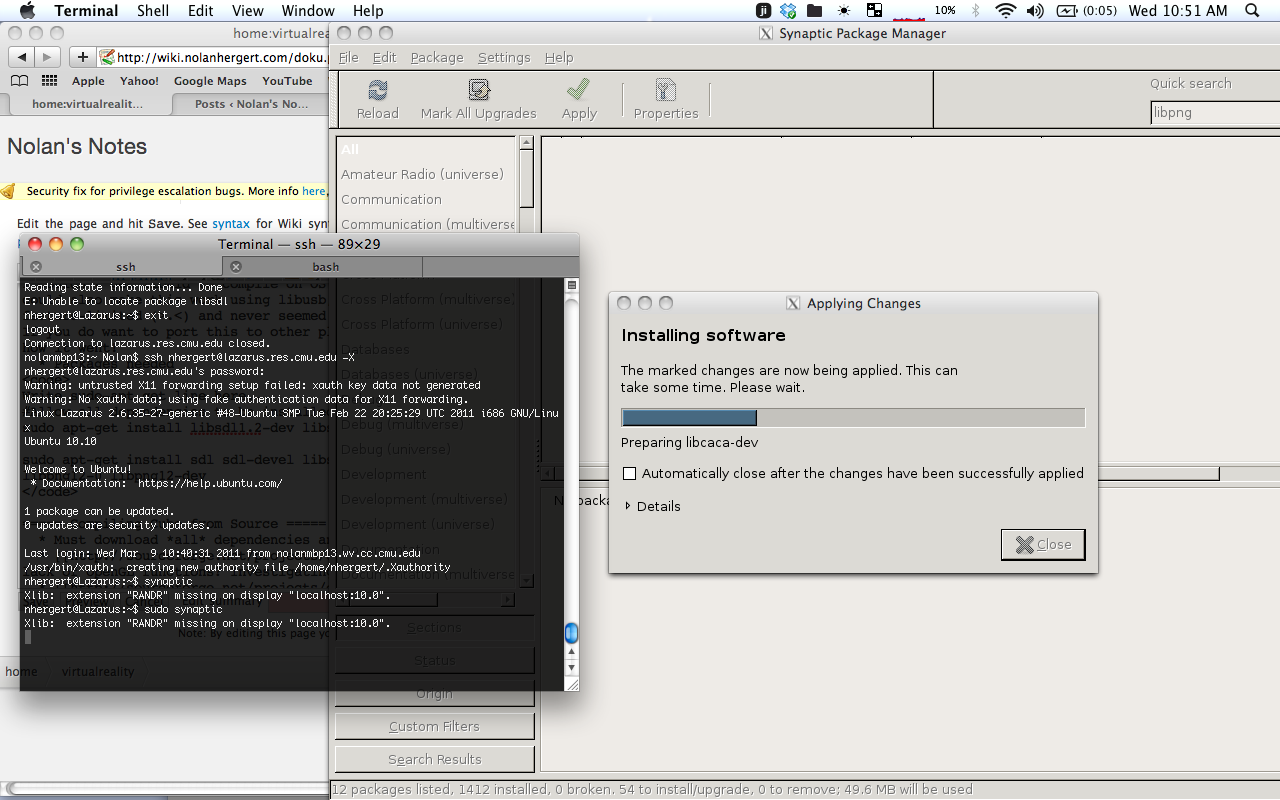Table of Contents
Helpful Scripts
Are we preparing for this future? I look around, and see a generation of bright, inventive designers wasting their lives shoehorning obsolete interaction models onto crippled, impotent platforms. I see a generation of engineers wasting their lives mastering the carelessly-designed nuances of these dead-end platforms, and carelessly adding more. I see a generation of users wasting their lives pointing, clicking, dragging, typing, as gigahertz processors spin idly and gigabyte memories remember nothing. I see machines, machines, machines.
Bret Victor in Magic Ink
…software should not be so lazy; it should stop making the user do work that the computer is better suited to doing (e.g. remembering where they put files), and it should stop making users go through the same steps over and over again, as if it were the first time they had ever met this user.–A review of The Inmates are Running the Asylum
More ideas in The Inmates are Running the Asylum, About Face, and The_Humane_Interface
- A more recent guy is Paul Chiusano, who states that “Worse is Better” is NOT true (CSS is unneccessary). Also, suggesting relevant “things to do” based on currently selected type here.
Today I was forced to edit a Microsoft Word document, containing comments (made by me, and by others) and tracked changes. I found myself wanting to delete all comments, and accept all tracked changes. It took a few minutes to figure out, and I very quickly gave up trying to actually discover the functionality within Word’s actual UI and resorted to using Google. God help me if I wanted to, say, delete only comments made by me within the last ten days.
Automatic Script Suggestion
- More ideas/theory at Recommender_system#Collaborative_filtering
- Listen to key strokes, mouse movements and clicks.
- Windows global event mouse and keyboard hooks example: https://github.com/gmamaladze/globalmousekeyhook
- Re-clicking/typing:
Point p = b.GetClickablePoint(); // Move the mouse to the point. Then click Mouse.MoveTo(p); Mouse.Click();
- NVDA (screen reader) has support for windows cmd prompt! http://www.nvaccess.org/files/nvda/documentation/userGuide.html
AutoIT has something similar, maybe. https://github.com/ellysh/au3src/blob/35517393091e7d97052d20ccdee8d9d6db36276f/src/utility.cpp#L1430doesn't read cmd prompt and Sticky Notes, among others.
Algorithm
The problem is to discover what is a repeated thing, with insertions of irrelevant things. (no deletions or reorderings I think…)
For now, make a hash table that, given each event (mouse click, keyboard sequence (to prevent taking too much time), screen refresh with new data??, etc.), stores the offset in the log that it exists. Then do a “find common sequence” run on each of the instances of that event and see if they match.
- Probably not great, but we'll work with it for now.
UI Automation Tools
UIAutomation
- Subscribe to changes in tree here
IronPython?It's a redo of CPython and doesn't support numpy, etc. Don't use
Doesn't support right click out of the box?
LabelControl, like Vimium mouseless browsing for the whole Windows OS! Upgrade with UI Automation / AutoIt? (seems overkill but works well enough)
Use Cases
- “Renew all library books”, does the 4 commands you need, maybe in a separate window so you can do other stuff?
- Setting program options without Googling, hunting, and pecking all the time.
- “Why is my playlist not going to the next song?” (one of the repeat modes is turned on)
Need to enable “accessibility mode” in Chrome:chrome://accessibility/
List_of_GUI_testing_tools Ranorex is a nice tool too! Squish is rather expensive…
- Automa is a great (commercial) tool for quick automation. However slow!
- Includes image-based clicking and regular expressions
- However, it's quite slow in practice!
- Sikuli uses OpenCV SIFT features to find the objects again, kinda cool! But … big and kloogy seemingly too.
-
- Why don't go with it?
- Can't find panes in Microsoft Word, etc. So, doesn't support UIAutomation API, only MSAA
- Can only traverse menu items. Doesn't support searching other tree styles. (Their example for clicking paintbrush in Paint uses pixels, a big no-no)
- Caches tree as it explores it in Python (local variables).
- Uses pywin32
Ubuntu HUD in Windows
Ubuntu Automation
- Several…ldtp (but can't get it working). Dogtail (old?), and PyUseCase, which is meant for describing use cases in words, but I can't find where it records the “path to button” information.
Success in Python! here (accesses Windows COM for UIAutomation, then you can call commands interactively on it!). Another is here
- Make a separate thread?? Only if you are calling your own automation GUI, it seems
- “Callbacks are safe, as they are executed in a non-GUI thread (and your automation client doesn't have a GUI)”
MAKE A SEPARATE THREAD (that doesn't get in way of user)
- Windows Inspect tool is listening toolkit in Windows SDK. Traverse menu items and buttons…
- Located at:
C:\Program Files\Windows Kits\8.1\bin\x86\inspect.exein Windows 8, whereas in Windows SDK v. 7, it's atC:\Program Files\Microsoft SDKs\Windows\v7.1\Bin(on Quicksilver)
- White seems like a nice cross-toolkit automation toolkit (Windows only though)
Installing Accerciser (Inspect for Ubuntu)
git clone git://git.gnome.org/accerciser cd accerciser sudo apt-get install libgtk-3-dev python-gobject-dev libatspi2.0-dev intltool autoreconf -fi #They're using autoconf, which this command is the proper command ./configure make
- But make is complaining on Makefile missing separator >.<
Browsing Vs. Search
Great article by UI interaction designer that worked at Apple.
- Engineers tend to remember things very well, whereas the average person does not. I certainly do not remember names of things, but I do remember what they look like
- You can elegantly support both in your app (like iOS Contacts, but better)
- Mac/spotlight/iOS currently does not support fuzzy search if you misspell or don't know what you are looking for. REALLY DUMB. Things like Google's “Did You Mean” is required stuff.
- Aunt Sandi:
- “Why is the song playing over and over again?” –> “repeat song”.
- “How can I not insert the CD over and over in order to play the music”? –> “'rip' a CD”
Smart Code Suggestion
Not always do I remember the name of a function? Why not search the docs for the functions too?
Gmail Keyboard Shortcuts
No collapse all keyboard shortcut??!?!?! ARGH
Web Automation
Selenium seems a great option, but only runs once after page load. Best to go with WebDriver (also included) which is a direct talker to the browser and allows waiting for AJAX stuff.
Regular Expressions
Unless performance is of utmost concern, it's often easier just to run your results through a second pass, skipping those that match the words you want to negate.
Regular expressions usually mean you're doing scripting or some sort of low-performance task anyway, so find a solution that is easy to read, easy to understand and easy to maintain. –Bryan Oakley
Also known as regex. Great tester at Regex101 Sticking with Python for now.
^ - match start of line $ - match end of line () - group ? - something previous is optional
| Description | Code |
|---|---|
| Match except certain chars (* in this example) | [^*] |
| Match except certain words (foo) | ?? |
| Stuff nearby stuff | foo[\w\W]{1,1000}PMEMDev |
Finding Stuff
Grepwin doesn't support searching the results again 
Going with DocFetcher for now.
Lucene/DocFetcher Search Tips
| “foo bar”~20 | foo and bar within 20 words of each other |
- But HECI1_CSE_FS_OPSTATE_ can't find the string HECI1_CSE_FS_OPSTATE_CM3_NOUMA but *CM3_NOUMA can. But CM3_NOUMA can't.
Unix
Keyboard completion from history. <Ctrl+R> then up arrow works out of the box. But just up arrow is solved with https://askubuntu.com/a/59855
grep -rn "string" . > search.txt # Search for "string" in all files down from current directory bash --login # Refresh terminal (reload .bashrc) foo <Ctrl+R> # Search history for "foo" and display results??! //unverified//
Windows
Batch File
- Used for 18-649 and doing automated testing
@ECHO off ::Delete all stats files del %CD%\*.stats for %%s in ("unit_test","integration_test") do ( echo %%~s for %%X in (%%~s\*.mf) do ( java simulator/framework/Elevator -head head.txt -cf %%~s/%%~nX.cf -mf %%~s/%%~nX.mf echo %%~nX :: Hold for a few seconds PING google.com -n 2 -w 60 > NUL ) move /Y *.stats %%~s/ )
Terminal
//Windows C:\> mklink /D C:\TestFolderLink C:\Users\Geek\TestFolder symbolic link created for C:\TestFolderLink <<===>> C:\Users\Geek\TestFolder //Unix ln -s <thing you are pointing to> <pointer name> ln -s /usr/var/foo/bar /home/nhergert/ptr
- How to “mirror” a website with wget (from Fosswire
//Creates a backup of only the subfolder and waits 20 seconds. Also follows links? wget -mk -w 20 -np http://example.com/subfolder/
- How to limit your bandwidth (for testing websites, etc). From MacWorld
Example: //Create a 15KB/s limited pipe sudo ipfw pipe 1 config bw 15KByte/s //Attach the pipe to port 80 sudo ipfw add 1 pipe 1 src-port 80 //Remove the pipe (gotta remember this one!) sudo ipfw delete 1
- How to quickly upload to web server using SCP more here
scp <src> <dest> scp filename.ext nolanher@nolanhergert.com:~/public_html/share/
- Convert image formats quickly with imagemagick! "Convert" Arguments Batch Rename (mogrify)
mogrify -quality 100 -format jpg *.pgm //Batch convert all pgm files to jpg with quality of 100% and preserve filenames scp *.jpg nolanher@nolanhergert.com:~/public_html/dokuwiki/data/media/robotics //Upload to web server
- Screen grab a unix machine!
unix> ssh username@serveraddress.edu -X unix> Connecting...ssh details...You're in! unix> synaptic / matlab / browser / etc.
- Skip using passwords for SSH (generate SSH keys)
ssh-keygen -t dsa #Hit return for everything scp ~/.ssh/id_dsa.pub nolanher@nolanhergert.com:.ssh/temp ssh nolanher@nolanhergert.com #Log into web server cat .ssh/temp >> .ssh/authorized_keys #Appends to authorized_keys in case you have multiple logins
AutoIT
Window interaction in Windows. Allows you to find pixel colors too. Function listing http://www.autoitscript.com/site/
AutoHotKey
;Copy some OS X keyboard functionality !Left::Send {Home} !Right::Send {End} !+Left::Send {LShift down}{Home} !+Right::Send {LShift down}{End} !Up:: Send {PgUp} !Down::Send {PgDn}
Makefiles
- Using c99 standard allows for one-liner (//) comments
- Below is a slightly modified Makefile from my proxy lab for 15-213
- Makefile
CC = gcc #Compiler flags CFLAGS = -g -Wall -std=c99 #Linker flags LDFLAGS = #Should be same name as executable on bottom #but...might not be necessary all: proxy csapp.o: csapp.c csapp.h $(CC) $(CFLAGS) -c csapp.c proxy.o: proxy.c csapp.h $(CC) $(CFLAGS) -c proxy.c #This needs to have the same name as one of your input files?! proxy: proxy.o csapp.o #Creates a gzip file of sources only submit: (make clean; cd ..; tar czvf proxylab.tar.gz proxylab-handout) clean: rm -f *~ *.o proxy
Number Manipulation
- “Map” from one scale to another. Used in Processing and Arduino
int pos = map(dist, 0, 1023, 0, 180);
int map(int x, int in_min, int in_max, int out_min, int out_max) { return (x - in_min) * (out_max - out_min) / (in_max - in_min) + out_min; }