Table of Contents
“Touch” doku.php to get rid of update messages.
Convert mediawiki to dokuwiki syntax. This one is decent, but doesn't do special links well yet. convert.php
Plugins I Use
Wrap Plugin, also includes pretty boxes around stuff!
- Keyboard Shortcuts. You can use ALT + SHIFT on Google Chrome on windows instead of just ALT
Federated Wiki
Mentioned by Bret Victor. Intro here. You can write plugins easily, but the main point is that you get your own wiki and easily collaborate with others until you feel the need to publish.
- Still don't know how to get a fed.wiki.org subdomain. Probably will never happen, link externally.
- It'd be nice to open this wiki to other edits. I want collaborators and contributors!
- Might be changing to permanent peer-to-peer web. IPFS
Faster Wiki
- Saving is still really slow…must be something with pinging an outside server apparently. Tried disabling notifications, but that didn't seem to help. Virgin install was quite fast…
- Try out the PHP Quick Profiler?
- Enable gzip output support in admin page. Browsers recognize it and “unzip” the file on the fly. Speeds up page loads 2X!
- How to backup Dokuwiki (does it include themes?)
//Install Dokuwiki and get those dang permissions right... cd /var/www sudo wget http://www.splitbrain.org/0media/projects/dokuwiki/dokuwiki-2010-11-07.tgz sudo tar xvf dokuwiki-2010-11-07.tgz sudo mv dokuwiki-2010-11-07 dokuwiki sudo chown -R www-data:www-data /var/www/dokuwiki
Keyboard Shortcuts ("Access Keys")
General Keys
These keys are always available in DokuWiki.
E | opens the current page in edit mode |
V | opens the current page in view mode (if Button “View Pagesource” is displayed) |
O | shows the old revisions of the current page |
R | shows the recent changes |
F | sets the cursor to the search field |
H | opens the startpage |
X | opens the index page |
Edit Mode
These additional keys are available in edit mode:
B | bold |
I | italic |
U | underlined |
C | monospaced |
D | strike-through |
1 | headline level 1 |
2 | headline level 2 |
3 | headline level 3 |
4 | headline level 4 |
5 | headline level 5 |
L | create internal Link |
S | saves your changes |
P | preview text |
Y | insert signature (logged in users only) |
Search
- Really annoyed that partial search isn't enabled by default in dokuwiki! Apparently I'm not the only one…
(php) error_log("string"); //PHP Error Log Location (cmd line) tail -f ~/public_html/dokuwiki/error_log
Cool Additions to Dokuwiki
Convert old html brain documents over to wiki format
Best to use PERL?Dokuwiki page
- Online Converter. It's a slow process, as you still have to do some minor editing afterwards. Update them as you want/need them.
Images in Dokuwiki
- It's a beast basically
- Inserts a generated preview image 200px wide with a direct link to original image!
{{programming:pyramid5.jpg?direct&200|Final Result}}
- Alignment is just one space on either (or both) sides of the brackets.
Left Align:<imgcaption image1|This is the caption that I added to this image>{{ programming:pyramid5.jpg?200}}</imgcaption>
Right Align:{{programming:pyramid5.jpg?200 }}
Center Align:{{ programming:pyramid5.jpg?200 }}
<imgcaption image1|This is the caption that I added to this image>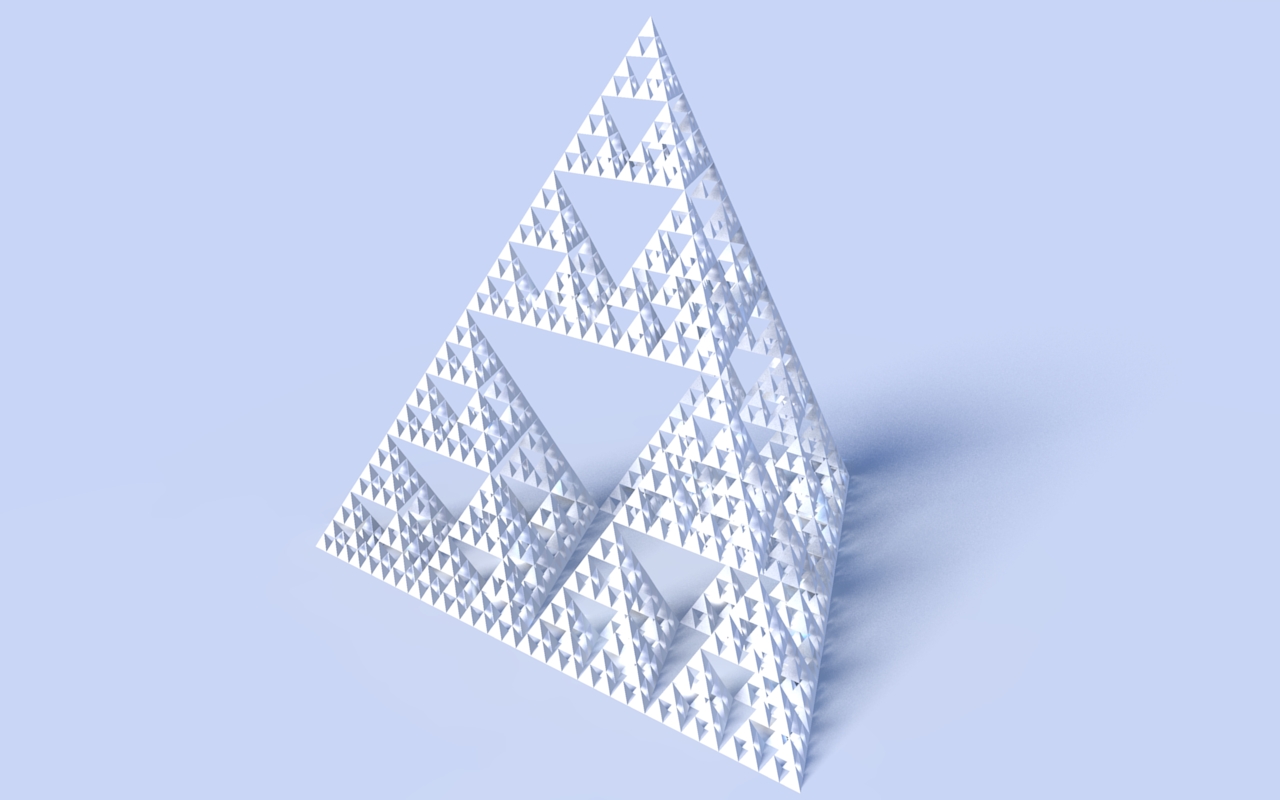 </imgcaption>
</imgcaption>
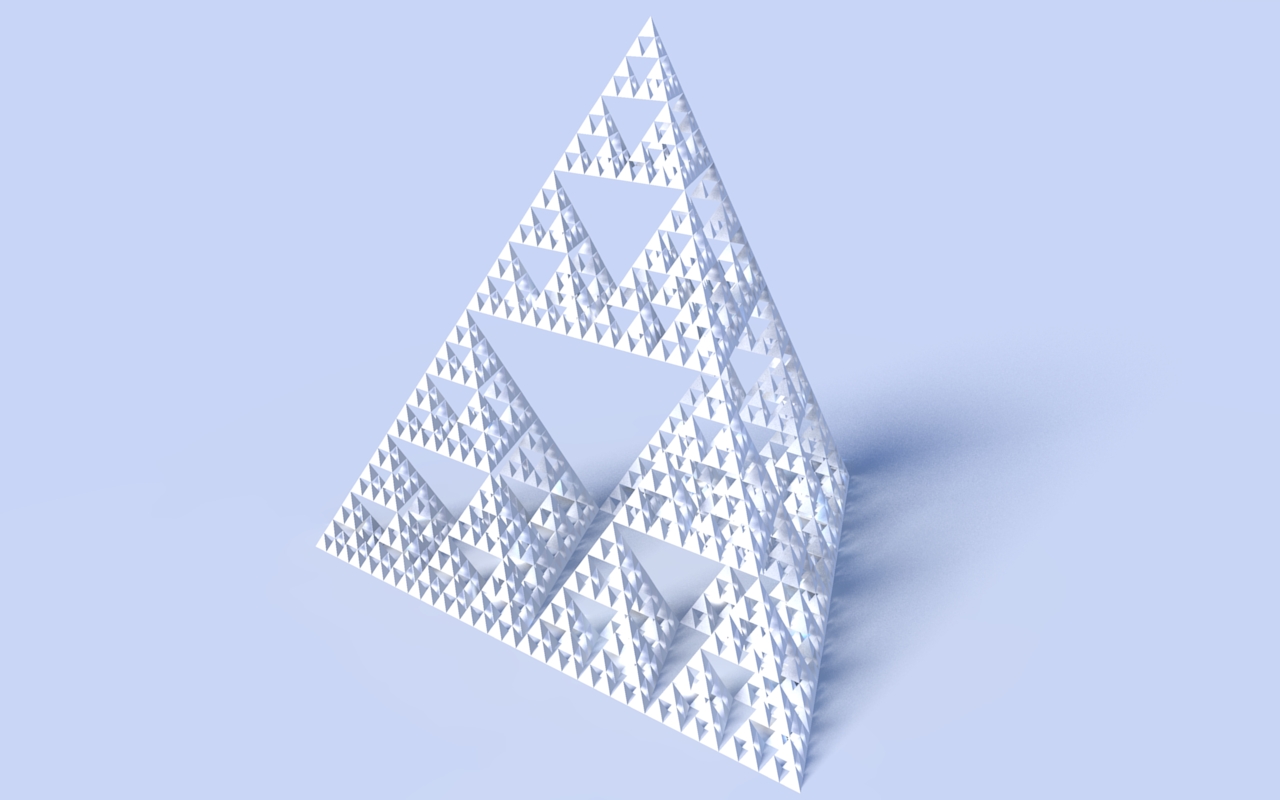
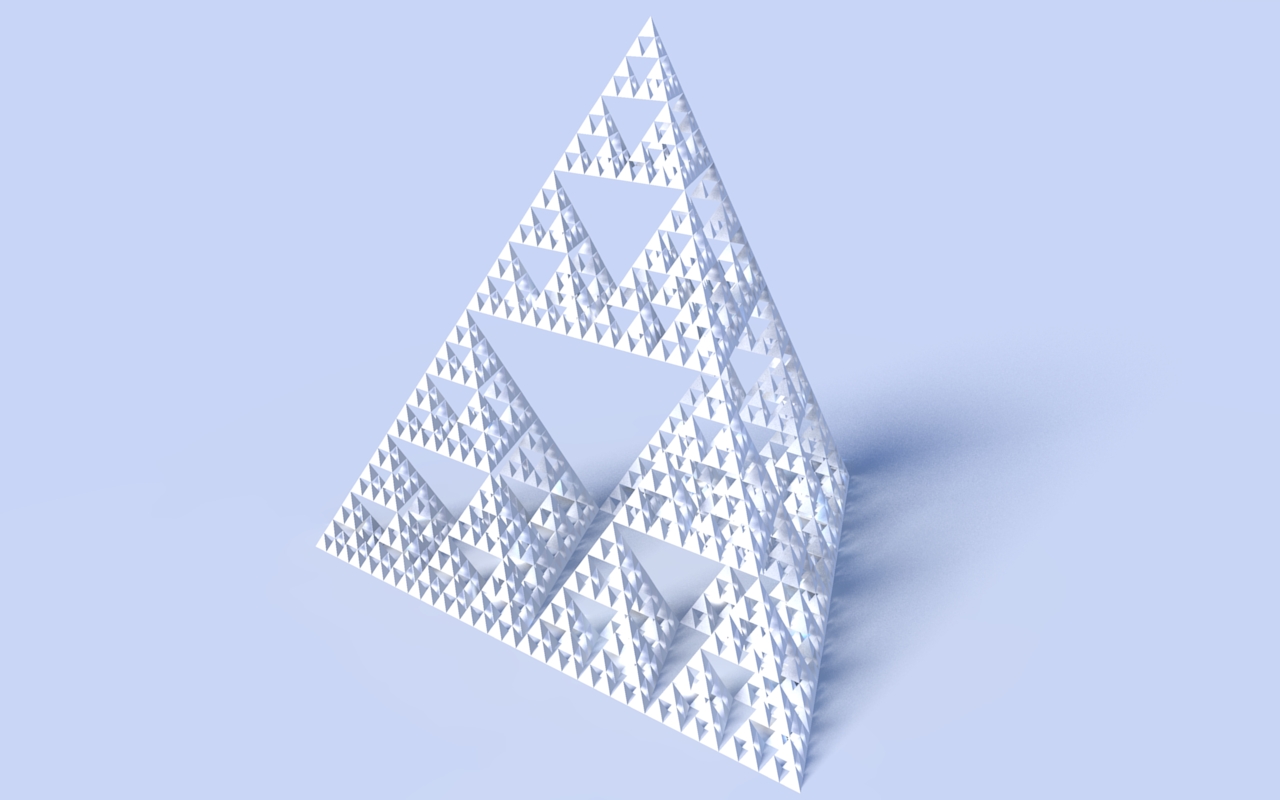
Minimize Edit Links
- Set “maxseclevel” in Config page to 0 or 1 more here
Dealing with Spam
- I got some spam on the wiki recently that had eluded my grasp! Noo… Going to see what I can do about it…in the meantime, check out the Dokuwiki blacklist feature.